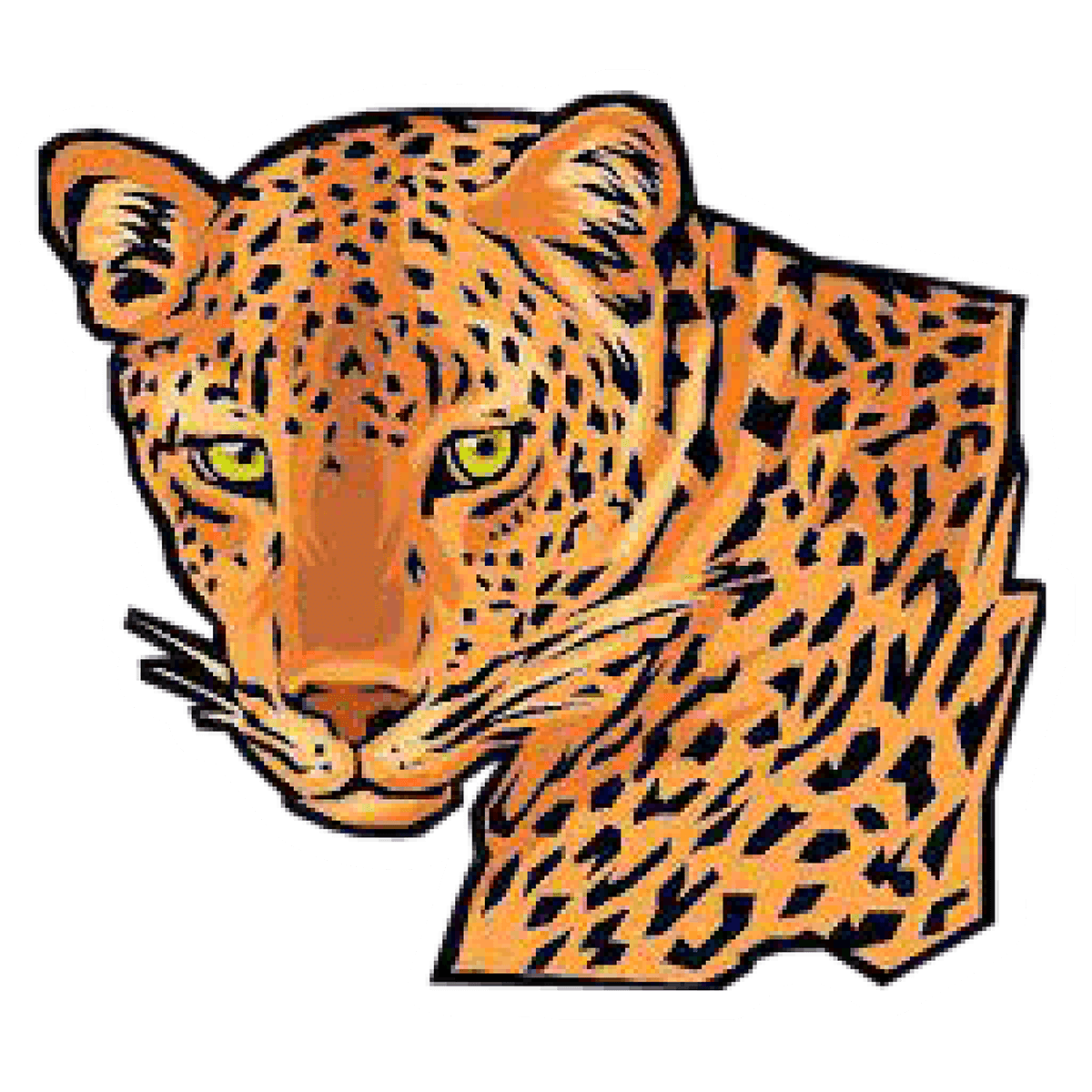How to Access the Florida Statewide Assessments Family Portal
The new Family Portal provides a central location for your student’s assessment results.
The Family Portal can be used to:
• access your student’s state assessment
results; and
• print score reports.
How can I access the Family Portal?
• Visit the Florida Statewide AssessmentsPortal
https://fsassessments.org/fsa....
• Or use the direct link:
https://fl-familyportal.cambiu...
What information do I need to log in to the Family Portal?
• Your student’s unique six-digit access code (listed above).
• Your student’s date of birth.
• Your student’s name as it appears on his or her official school record.
What information can I find on the Family Portal?
• Your student’s results from the 2020-2021 test administrations.
• Your student’s 2021-2022 results after July 30, 2022.
• Your student’s Individual Score Reports with interpretative guides.
• Glossary
• FAQs
• Performance Levels